TETRA radioverkkojen dekooderi ohjelman Teliven saa myös Windowsille.
http://www.rtl-sdr.com/tetra-decoding-on-windows-with-telive/
Teliven manuaali (pdf) löytyy vaikka täältä: https://github.com/sq5bpf/telive
Windowsissa ohjelman (Wintelive) toimimaan saaminen vaatii vähän virittelyä.
Wintelive & asennusohjeet: http://curly.100dola.eu/data/my-tools/wintelive/read.txt
4) Copy contents of msys_root to your M-SYS2 installation directory => msys_root löytyy Wintelive zip paketista: http://curly.100dola.eu/data/my-tools/wintelive/
5) Open M-SYS2 shell and execute "pacman -S socat tmux" => M-SYS2 shell (msys2_shell.cmd)
pacmanit: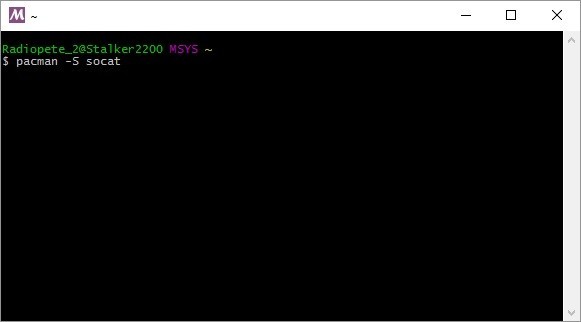
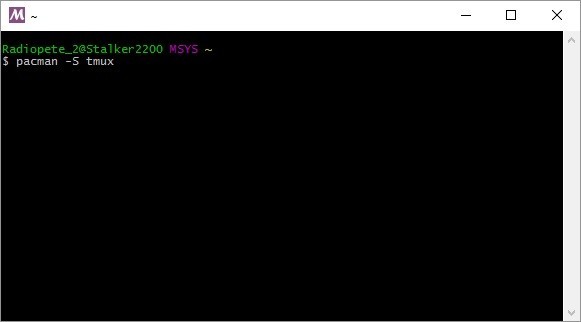
6) Install VC 2015 runtime => https://www.microsoft.com/en-us/download/details.aspx?id=48145
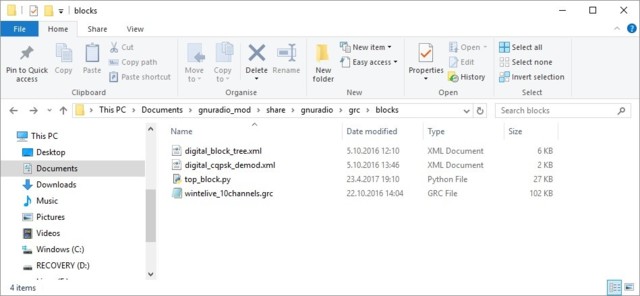
Wintelive.zip paketissa on gnuradio_mod ja gnuradio_project kansiot. Projektista löytyy wintelive_10channels.grc. Kopioin sen gnuradio_mod kansioon ja ko. kansion siirsin documents kansioon. Top_block.py:n generoi GNURadio.
1) Open GRC project (more can be got from the original telive github).
GNURadio Companion
2) Use the Project/Execute to run the project from the GRC => Avaa GNURadio Companion. Valitse File->Open ja avaa wintelive10_channels.grc. Valitse Run valikosta Execute.
3) Open M-SYS2 shell and execute command "muxrec X" where X is the number of receivers you want to open
4) Open wintelive.exe and connect
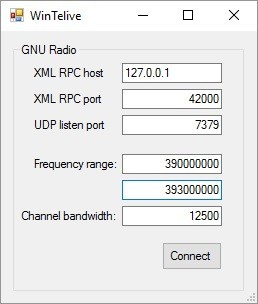
Windowsin palomuuri kyselee sallitaanko python.exe ja wintelive.exe => pitää sallia palomuurissa, muuten ei Wintelive toimi. (Cannot connect to remoteserver error).





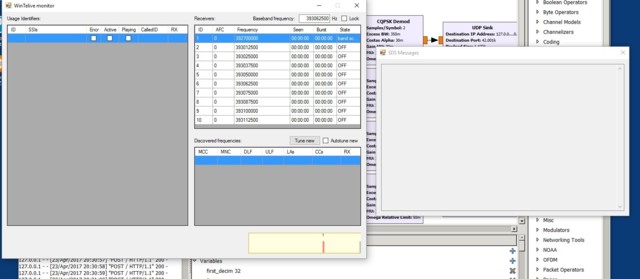
















Kommentit
Tämän blogin kommentit tarkistetaan ennen julkaisua.