C#, .NET 4.6, Visual Studio 2017 community edition
SDR# FFTpPlugin plug-in screen scrapes SDR# FFT and shows it in a window and keeps peaks visible. Start button shows peak hold FFT window and stop button hides it. Tested with FFT settings: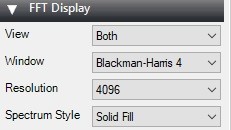
https://github.com/OH1GIU-P/SDRSharpFFTp
SDRSharp.FFTpPlugin\SDRSharp.FFTpPlugin\bin\Release\SDRSharp.FFTpPluginE.dll
SDR# plugins.xml magic line:
<add key="FFTpPluginE" value="SDRSharp.FFTpPlugin.FFTpPlugin,SDRSharp.FFTpPluginE"/>
using System;
using System.Collections.Generic;
using System.ComponentModel;
using System.Drawing;
using System.Drawing.Drawing2D;
using System.Data;
using System.Linq;
using System.Text;
using System.Threading.Tasks;
using System.Windows.Forms;
using SDRSharp.Common;
namespace SDRSharp.FFTpPlugin
{
public partial class FFTpPluginPanel : UserControl
{
private Form _fftForm = null;
private Control _fftControl = null;
private bool drawBitmap = false;
private bool fDraw = true;
public FFTpPluginPanel(ISharpControl control)
{
InitializeComponent();
buttonStart.Enabled = true;
buttonStop.Enabled = false;
}
private void buttonStart_Click(object sender, EventArgs e)
{
drawBitmap = false;
fDraw = true;
bool showFFT = false;
try
{
foreach (Control ctrl in this.ParentForm.Controls)
{
if (ctrl.Name.Equals("centerPanel"))
{
_fftControl = ctrl;
showFFT = true;
break;
}
}
}
catch (Exception ex)
{
showFFT = false;
MessageBox.Show(ex.Message);
}
if (showFFT)
{
buttonStart.Enabled = false;
buttonStop.Enabled = true;
drawBitmap = true;
_fftForm = new FFTpWindow();
_fftForm.Show();
timerFFTp.Enabled = true;
}
}
private void buttonStop_Click(object sender, EventArgs e)
{
drawBitmap = false;
timerFFTp.Enabled = false;
_fftForm.Close();
_fftForm = null;
buttonStop.Enabled = false;
buttonStart.Enabled = true;
}
private void timerFFTp_Tick(object sender, EventArgs e)
{
if (drawBitmap)
{
Bitmap bitmap = new Bitmap(_fftControl.Width, _fftControl.Height);
_fftControl.DrawToBitmap(bitmap, new Rectangle(0, 0, _fftControl.Width, _fftControl.Height));
bitmap.MakeTransparent();
if (!fDraw)
{
Bitmap fftFormBitmap = new Bitmap(_fftForm.BackgroundImage);
Graphics g = Graphics.FromImage(fftFormBitmap);
g.DrawImage(bitmap, 0, 0);
_fftForm.BackgroundImage = fftFormBitmap;
}
else
{
fDraw = false;
_fftForm.Width = bitmap.Width + 16;
_fftForm.Height = bitmap.Height + 48;
_fftForm.BackgroundImage = bitmap;
}
}
}
}
}



















Kommentit
Tämän blogin kommentit tarkistetaan ennen julkaisua.