C#, .NET 4.6, Visual Studio 2019 community edition
https://github.com/OH1GIU-P/SDRSharpFFTpTelerik
SDR# (r1717 and later versions, which use Telerik UI controls) FFTpPlugin plug-in screen scrapes SDR# FFT and shows it in a window and keeps peaks visible. Start button shows peak hold FFT window and stop button hides it. Tested with FFT settings: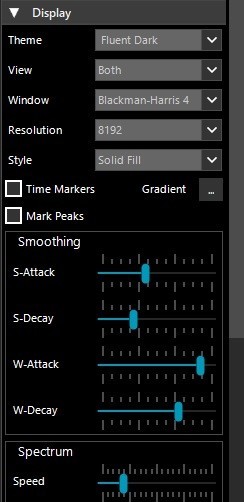
This version of the FFT peek hold plug-in is compiled with SDR# r1732 SDRSharp.Common, SDRSharp.Radio and SDRSharp.Panview dll's and button colors are tuned for better visibility in Telerik UI.
SDRSharp.FFTpPluginTelerik\SDRSharp.FFTpPlugin\bin\Release\SDRSharp.FFTpPluginE.dll
SDR# plugins.xml magic line:
<add key="FFTpPluginE" value="SDRSharp.FFTpPlugin.FFTpPlugin,SDRSharp.FFTpPluginE"/>
Use free tuning and set frequency tuning to the either side of the FFT for best results (as shown in images below)

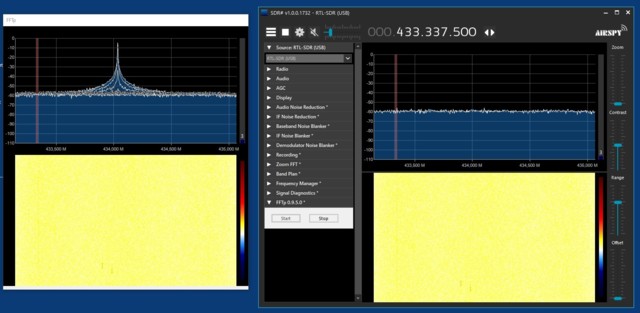

















Kommentit
Tämän blogin kommentit tarkistetaan ennen julkaisua.