https://github.com/P1sec/QCSuper
VirtualBox
Windows host - Ubuntu 22.04 LTS quest OS
Huawei e3276 mobile broadband 2G, 3G and LTE

Win 10 driver for the e3276 does not exist. USB sharing to Ubuntu. I selected the Huawei device in Guest OS/VirtualBox, no permanent selected USB device filtering in VBox USB settings.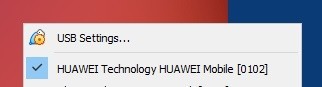
Ubuntu recognizes it as mobile broadband device. e3276 is conneted to USB host with many other devices connected to the same hub. The connection is somewhat unstable in Ubuntu probably because of hub connection. Better to use without USB hub and VirtualBox. In Ubuntu there may be modem manager etc settings to properly set up mobile broadband device.
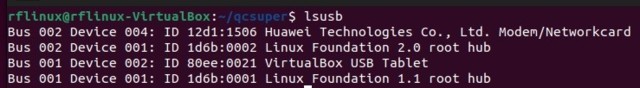
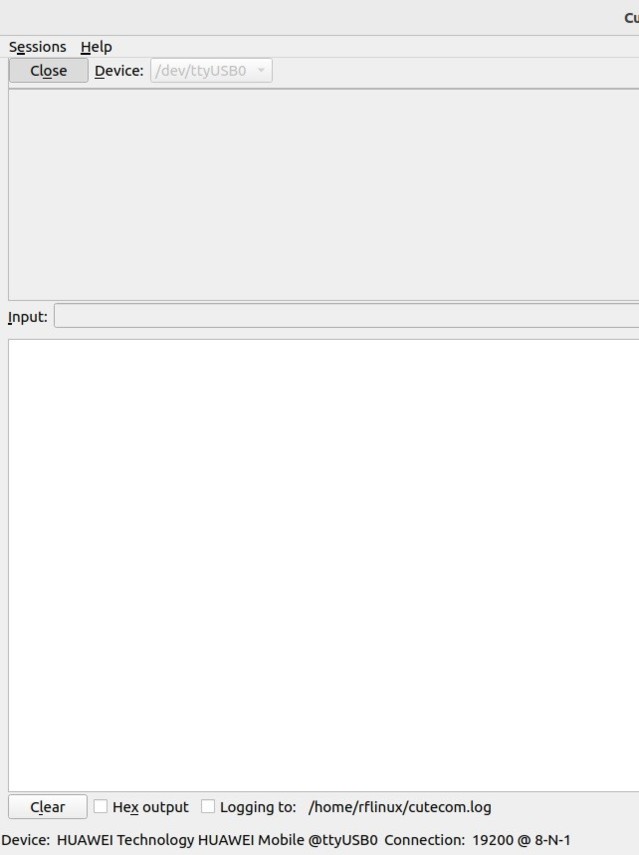
Enable the diag port AT$QCDMG (pip3 install atcom)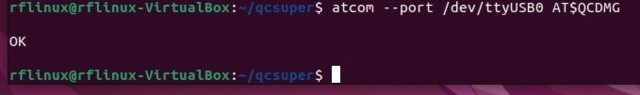
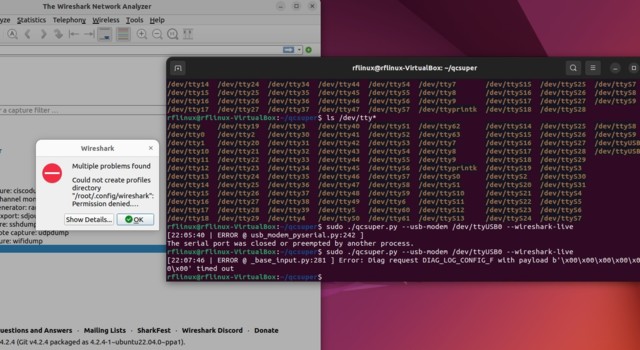
sudo ./qcsuper.py --usb-modem /dev/ttyUSB00 --wireshark-live succeeds to start (despite port connection being a bit unstable) and launches Wireshark 4.24. Wireshark founds multiple problems .... maybe it is better to use Wireshark 3.6 and do some configs and chmods etc.
I installed QCSuper with
git clone https://github.com/P1sec/QCSuper.git qcsuper
cd qcsuper
install dependencies
....
I tried to install with sudo pip3 install --upgrade qcsuper but when starting QCSuper there were lots of errors of missing Python modules

















Kommentit
Tämän blogin kommentit tarkistetaan ennen julkaisua.